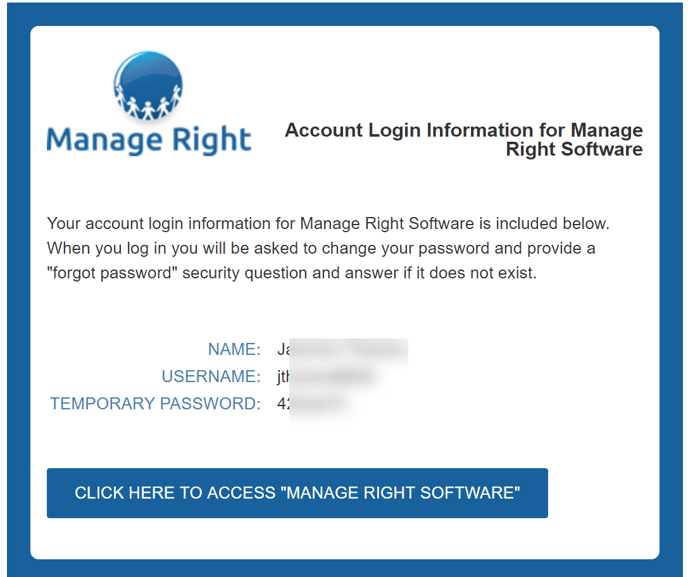ManageRight Guide: How do I login to ManageRight?
Applies to: All Users. When you are created as an active client, supplier, or employee user in Manage-Right, you can follow the steps below to login.
Login here: Manage-Right Home Page
(https://my.manage-right.com)
When you are created as a user an active user in Manage-Right, the system will send you an email with your username and temporary password (for temporary employees, this happens when an assignment is created). If you don't receive the email from Manage-Right be sure to check your spam/junk folders.
Your username will usually be your work email address (for client and supplier users) or your personal email address (for temporary employee users). If you don't provide an email address, Manage-Right will generate a unique username for you.
Click on the email link and enter your username and temporary password. You will be prompted to create a new password, and an original security question and answer.
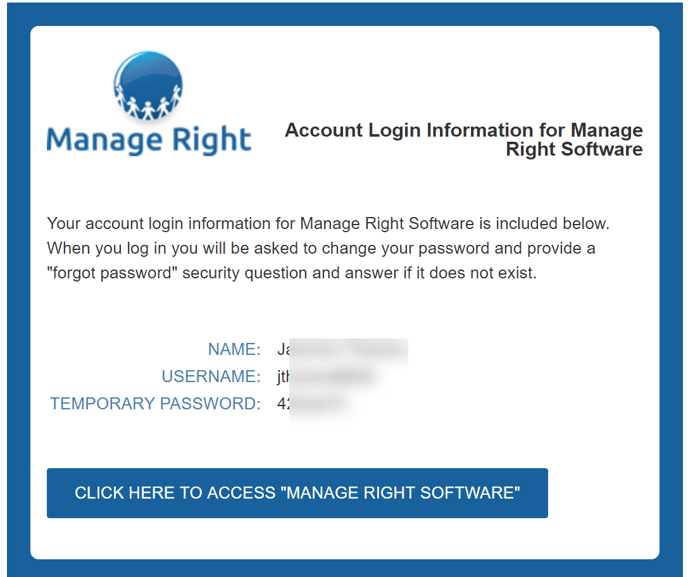
(https://my.manage-right.com)
When you are created as a user an active user in Manage-Right, the system will send you an email with your username and temporary password (for temporary employees, this happens when an assignment is created). If you don't receive the email from Manage-Right be sure to check your spam/junk folders.
Your username will usually be your work email address (for client and supplier users) or your personal email address (for temporary employee users). If you don't provide an email address, Manage-Right will generate a unique username for you.
Click on the email link and enter your username and temporary password. You will be prompted to create a new password, and an original security question and answer.